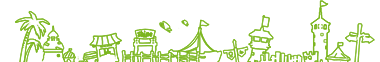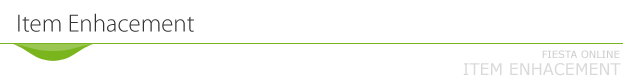
What is Item enhancement system?
- This system is for users to strengthen their own equipment, and Users can refine to maximum 9 stages.
- Depending on Item enhancement level, weapon and shield have special graphic effect and it makes game characters' weapons and equipments look better.
Preparation
- Strength
- Every equipment has strength.
- Higher level weapon has higher strength.
- From strength 1 to 5 equipment
- Strength of needed materials to refine items should be accord with strength of items to be refined.


- Materials
- It is necessary to refine equipment to refine item.
- All protection items including shield can be refined as well as weapons.
- After preparing equipment, Enhancement stone is needed too.
- Enhancement stone is divided into 3 stages as well as strength.
- The types of stone are Elrue( 1~3 grade), Lix( 4~6 Grade), Xir( 7~8 Grade), and you have to apply enhancement stone depending on strength and current Item enhancement status of equipment.
- There is modifier enhancement stone that are even the same kind of enhancement stone.
- In case of modifier word [blessing~], success rate is higher than ordinary refine stone, such as Blessing Elrue, Blessing Lix, Blessing Xir.
Item enhance


- You have to visit Smith in the city with Item enhancement materials to refine your items.
- Click smith NPC, and select item enhancement in the window.
- In the Item enhancement window, you can see 1 slot at the center of window, 8 slots at an outer ring and 3 slots at the bottom of window.
- Open item enhancement window and put the item on the slot at the center of the window.
- After putting item to be refined, put the material 1 of 8 slots as stated above.
(Strength of item has to be in accord with the strength of material.)
Success and fail


- Basic Success
- If you succeed to refine item, the item will be upgraded 1 level.
- The rate of success depends on formula, such as stage of strength, Item enhance stage, trial times and level.
- Lucky success
- Lucky success means that item refined 2 level when you succeed in Item enhance
- You must use the refine stone which has modifier word [Lucky~] to do.
- Fail
- Fail means common fail and the item maintains current status even fail to refine.
- Of course refine stone will be consumed even when fail to refine.
- Fail to downgrade
- In case of fail to refine, item status may be downgraded from current status.
- This fail to downgrade is applied to over 1 level.
- Fail to Critical
- This means item being destroyed when you fail to refine and broken item cannot be recovered.
- This fail to critical is applied to over 0 level.
Additional Slots


- You can see 3 additional slots at the bottom of Item enhance window.
- In these slots, you can put special items which can help you succeed item enhancement.
- These are called red slot, gold slot and blue slot from the left, and applicable items are different.
- Red Slot : You can put Red Eye and Perfect Red Eye on this slot, and these will prevent from failing
to critical. - Gold Slot : You can put gold nine on this slot, and it will raise success rate of Item enhance.
- Blue Slot : You can put Blue Mile and Perfect Blue Mile, and these will prevent from failing
to downgrade.
- Red Slot : You can put Red Eye and Perfect Red Eye on this slot, and these will prevent from failing
Functions
- Raising Capacity
- The main purpose of Item enhancement is raising capacity of weapon and protection items. Attack capacity will increase for weapon and protection capacity for shield.
- Higher Item enhanced stage gives more capacity for attacking or protection.

- Effect
- Item enhancement effect of equipment is applied to over 3 upgrade stages.
- You can see more splendid effects in higher stage.