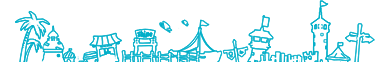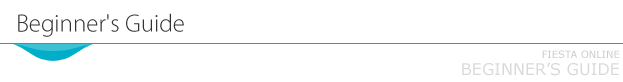
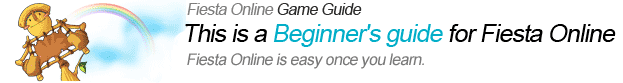
How to Control Character


- Mouse Case
- Move : Left Mouse button Click on Filed
- View Change : Right Mouse button Click & Drag
- Zoom In/Zoom Out : Roll Mouse Wheel
- Keyboard Case
- W, S, A, D Key for Forward, Backward, Left,
- You can set the Key figure using Game Option
- Zoom In : Page Up / Zoom Out : Page Down
- Run & Walk : Z key
How to Combat


- Target Select
- Left Mouse button Click or Tab Key
- Attack
- General Attack
Double Click the Monster or Push the Short cut button(auto attack Icon) which was enrolled on Quick slot before. - Skill Attack
After targeting the monster, Push the Short Cut button (Skill button 1~8) which was enrolled on Quick slot before In Case Of Mage, Magic Missile Skill Icon is enrolled on Quick Slot as default.
- General Attack
How to Talk to NPCs


The non-player characters in Fiesta are the primary storytellers, and quest givers of the game. Ask them for information and tasks. Each also has a primary function to assist you on your adventure.
Explore, and talk to NPCs to see what they offer you. Familiarize yourself with their locations, so you'll have an easy time getting what you need in the future. Sometimes an NPC can be your best friend.
Just Click NPCs with Right Mouse button to speak with them, They will help you.
How to Buy Items


- By clicking the NPC will show their message box for Item Buy Button, Quest and so on.
- Click the item you want to buy in NPC's Inventory
- Buy : Right Mouse button click
- Buy (how many you want) : Shift + Right Mouse button Click
- Sharing Items
- Shift + Right Mouse button Click without Clicking any NPC
- Input the number you want to share in the message box
How to Sell Items


- By clicking the NPC will show their message box for Item Sell Button, Quest and so on.
- Click the item you want to sell in your Inventory
- Sell : Right Mouse button click
- Sell(without confirm message) : Ctrl + Right Mouse button Click
- Sell (how many you want) : Shift + Right Mouse button Click
- Sharing Items
- Shift + Right Mouse button Click without Clicking any NPC
- Input the number you want to share in the message box
How to Use Skill


- Buy Skill book from Skill Master in each City.
- Click Right mouse button to activate Skill Book.
- Open your skill window (K Key) and drag skill Icon with left mouse button
- Enroll Skill Icon on your Quick Slot window which is on the bottom of your screen.
- Use your shortcut Key to use all kinds of skills.
How to Refill your HP/SPs


- Characters come equipped with a specific amount of HP & SP Stones. These stones can be used by a player to heal their characters and restore spirit points. The stones' cool down time is independent of potions and they can be replenished from healer in any town for a specific amount of in-game currency. The amount of stones you can carry at one time increase as you level up and can further be increased when special items are purchased from the Fiesta Store.
- Buy Hp/Sp Stone from Store
- Use Shortcut Key to refill you HP & SP while playing the game
- HP : Q key
- SP : E key
How to Move to other fields


There are 2 ways to move to other fields "Using Gate or Return Scroll
- Using Gate
- Click the Moving gate
- Click the Confirm button which is shown and then you move to the next field.
- Using Return Scroll
- You can obtain return scroll items while hunting, solving quest in Fiesta,