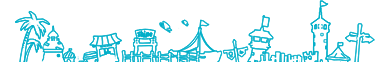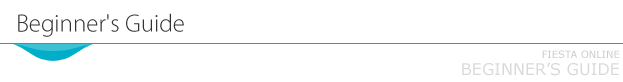
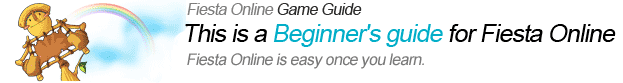
What is Mini House?
- Mini House is a kind of housing system divided into some modes, such as rest, personal shop and inside mode.
- In case of rest mode, you can use this system just pressing the [Home] key on your keyboard.
- By the way, you cannot use mini house near an NPC or in some maps.
Changing outward appearance of mini house




- All users receive basic mini house, mushroom type, just as they start the game and can change outward appearance of mini house like costumes.
- User can change mini house outward appearance through changing button.
- Mini house inside decoration mode is under development.
Function of Mini house
- Rest mode
- As previously stated, while playing the game you can change into rest mode by pressing [Home] key.
- In case of rest mode, HP and SP will be recharged automatically, and recovery rate depends on which mini house type you have.
- You can change into rest mode in regular fields, but you have to be cautious because some monsters will attack your game character
- Poison or disease will not be cured even in rest mode.




- Personal Shop
- Among the functions of mini house, you can open and operate your own personal shop.
- Through personal shop function, you can sell or buy items you want after registering the items to the shop.
- You can open putting personal shop button or designating short cut key.
- You can open personal shop only in the city, and during the personal shop mode your game character cannot move like rest mode.
- When you open your personal shop, the outward appearance is applied what you select presently.